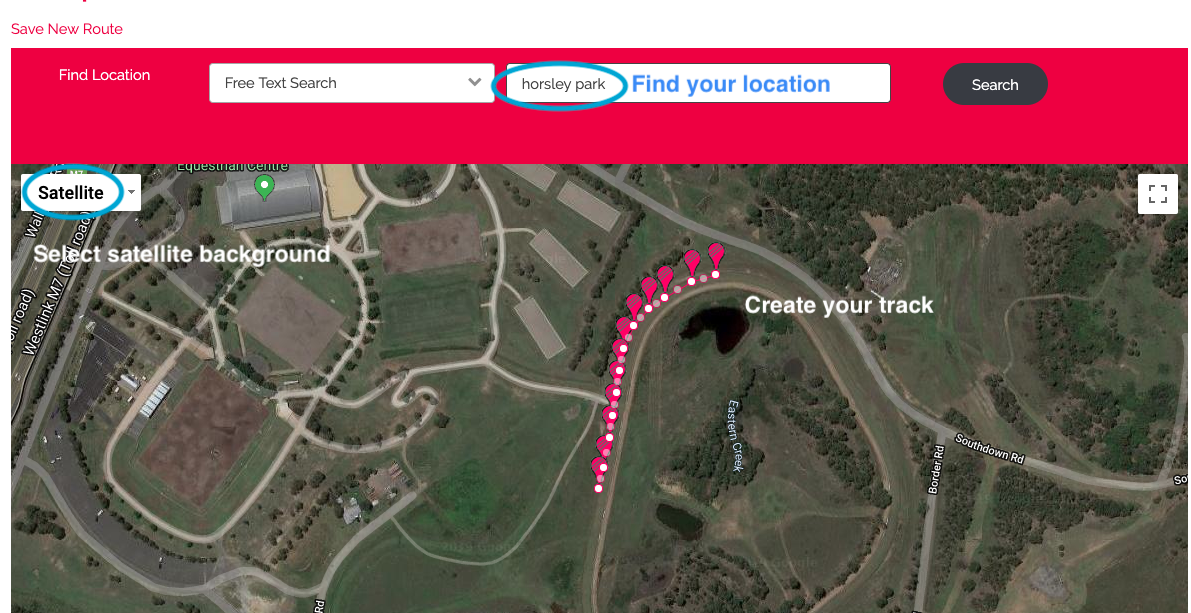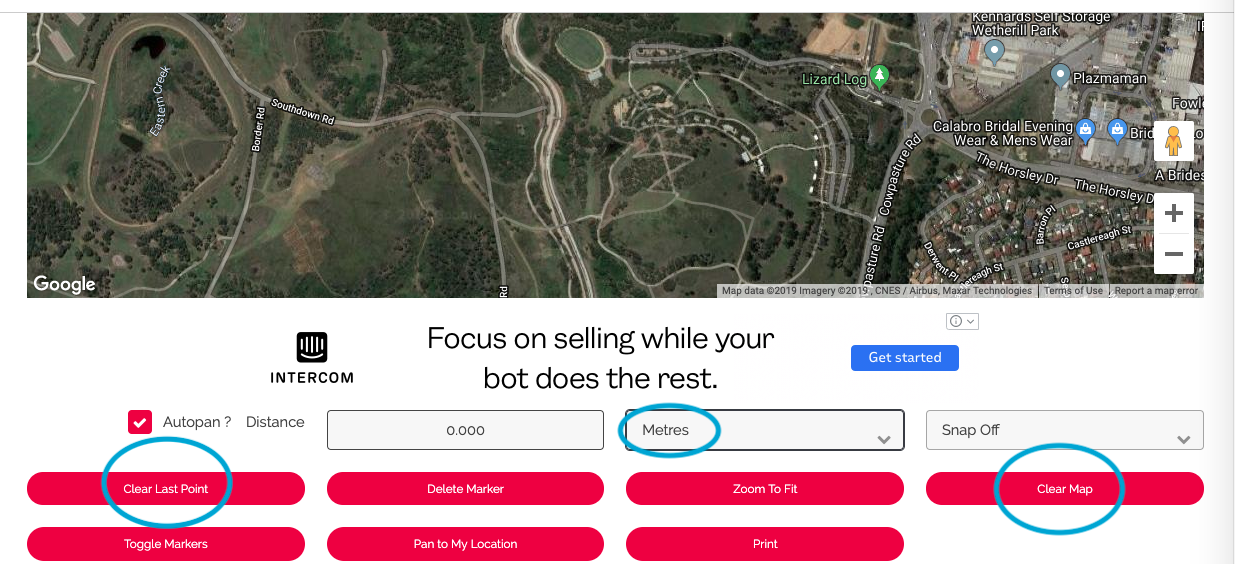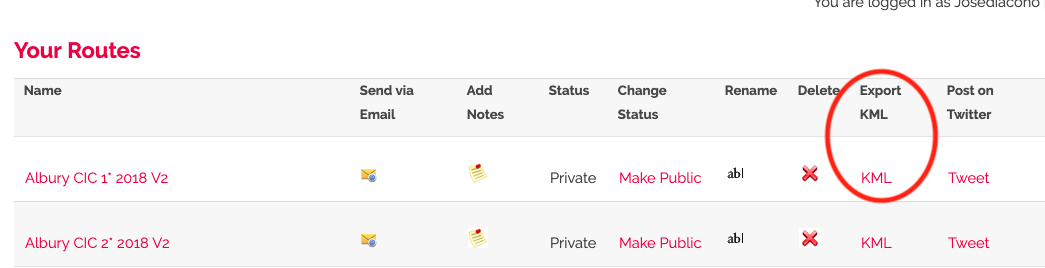Get started with Daftlogic
Daftlogic is a free tool which you can use to create and measure a track. You then import this into the Toolkit to add in your fences, photos etc. The bigger the computer screen you have the eaiser it is to use Daftlogic as some important commands disappear off the bottom of a small screen.- Go to daftlogic.com
- Create a daftlogic account and sign in. You must sign in every time or you will not be able to save your track
- Go to the Advance Distance Calculator
- Select Load the map. You can search for your location by name, zip code or GPS coordinates
- Select the satellite background. It makes it easier to place your route (track) accurately
- Start your route. You can scroll down any time to Clear the route or the last point. The more points you put in the more accurate your track will be. Gaps between points become straight lines (but you can always smooth them later in the toolkit)
- When you are finished. Save the route.
- Export the KML to your computer. Give the file a meaningful name
- You can open the KML file if you are curious. It contains lots of coordinates which the Toolkit reads in
- Go back to Toolkit instructions