CrossCountry 2
How subscriptions work
There are two subscriptions available to CrossCountry app users.
- For riders
- CrossCountry Pro unlocks the premium features such as recording, adding comments and photos, downloading for offline use and photo gallery. You subscribe inside the app via the Apple App Store or Google Play Store. Your subscription is linked to your Apple ID or Google ID and you pay Apple or Google. You do not have to have a CrossCountry app account to have Pro but you will need one to upload and share courses You can do a 7 day free trial at the end of which your credit card will be debited unless you cancel at least one day before the end of the trial.
- For course designers and organisers
- A CrossCountry Toolkit subscription allows course editing and printing and private team sharing. You subscribe through our website crosscountryapp.com/toolkit Your subscription is linked to your CrossCountry app account. A toolkit subscription automatically unlocks a Pro subscription on your phone so it is not necessary to buy both.
- Your free trial of Pro
- You can take a free 7 day trial of Pro. After 7 days Apple or Google will charge your credit card. To avoid being charged you must cancel at least one day before the 7 days. You can continue to use the Pro features till the end of the free trial.
- How to cancel
- In the app on Apple or Android
- Open the CrossCountry app
- Tap your account top right in the explore screen
- Tap Manage my subscription
- Tap the app icon
- Choose cancel
- Go into Settings on your phone
- Tap your account info at the top (Apple ID…Purchases)
- Choose subscriptions
- Tap the CrossCountry icon
- Cancel the subscription
- Open the Google Play app .
- At the top right, tap the profile icon
- Select the subscription you want to cancel
- Tap cancel subscription
- How to request a refund from Apple
- If you have been charged and didn’t want to be you can obtain a refund from by following these instructions. It is very straightforward. Keep the free CrossCountry App on your phone so you can still view all the courses online.
- How to request a refund from Google
- Follow these instructions. It isn’t so straightforward with Google if the payment was taken more than 48 hours ago so contact us if you have any problems
- How to check your Pro subscription
- Open the CrossCountry app
- Tap your account top right in the explore screen
- Tap Manage my subscription
- Tap the app icon to see the status, price and renewal date
- If you do not see Manage my subscription, this means you do not have one
- Go into Settings on your phone
- Tap your account info at the top (Apple ID…Purchases)
- Choose subscriptions
- Tap the CrossCountry icon to see the status, price and renewal date
- Open the Google Play app
- At the top right, tap the profile icon
- Under “Subscriptions,” check the list of subscriptions for status, price and renewal date
- How to extend your subscription with a Promo code from Apple
- Open the Apple App store app
- Tap Apps in the middle at the bottom of the screen
- Scroll down (it's a long way) and tap the Redeem button
- Use Camera to capture the code or enter it manually
- Click done
- Check your new subscription expiry date
- Troubleshooting
- If you believe you have been charged for the subscription but you cannot use the Pro features (e.g. recording a course) please check the following
- Are you logged in with the Apple or Google Id you used to purchase the subscription
- Check the status of your subscription. Is it current?
- Check whether you received an email receipt from Apple or Google. Sometimes people have bought something else and think they have been charged for CrossCountry app
- On the CrossCountry app sign in page Click Restore Purchases. You will need to Log out of CrossCountry app to get to the sign in page. To log out tap your account top right in the explore screen and select Log out. After you have restored purchases, log in to the CrossCountry app again
If you still are unsure, email us screenshots and any Apple or Google receipts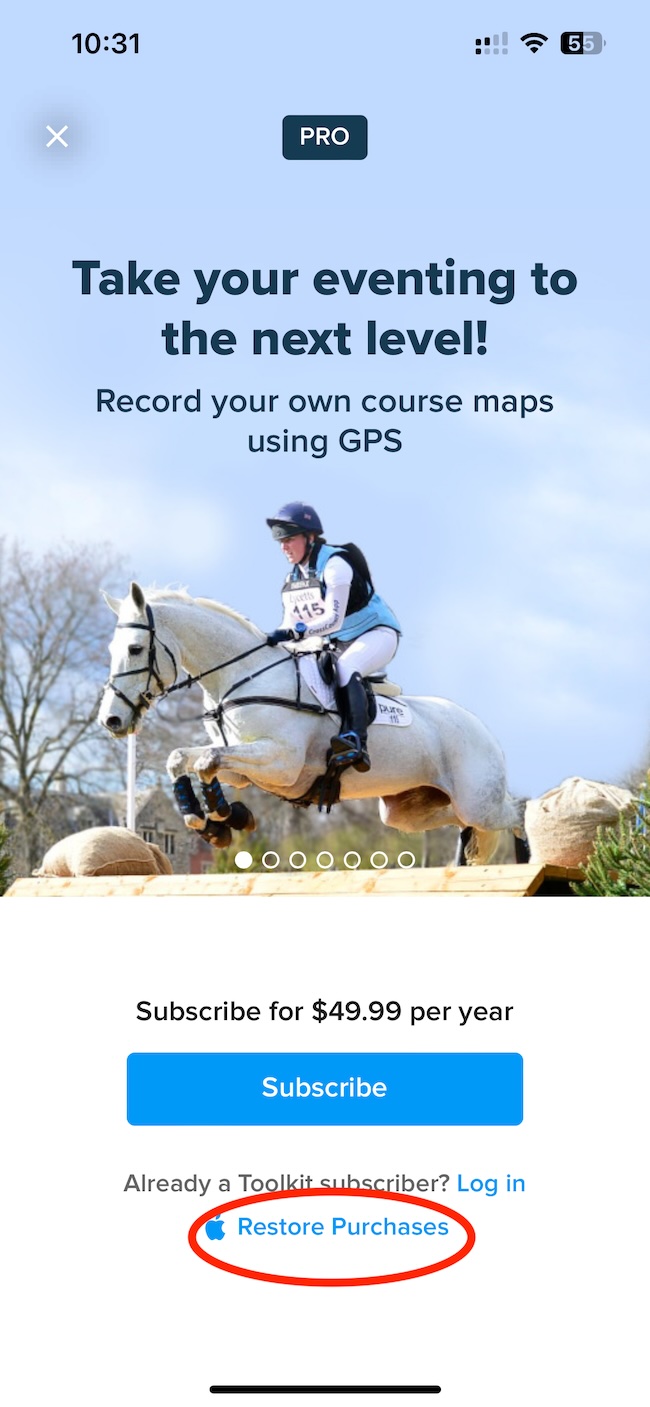
CrossCountry Pro subscriptions
Some free Toolkit features for Pro users
As a CrossCountry Pro subscriber you get access to the free features of the CrossCountry Toolkit. This allows you to edit the online details of your courses, which is especially useful if you plan to make them public in the library. For example, set an attractive thumbnail image, add event logo, optimum time and distance if this needs to be added later.
Still have a question?
help@crosscountryapp.comCan we improve?
We want you to love using CrossCountry app so we worked hard to make it easy and streamlined to use. You need to concentrate on walking the course – not battle with technology. Riders of all levels, officials and parents have tested it at events and have helped us make it even more user friendly. We know there is much more it could do so please email us your ideas and experiences.