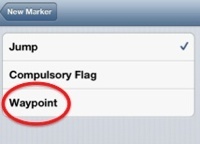Tips for Better Photos
Your line to the next
As you stand at one element of a combination, take a photo to show your line to the next so you can visualise it in your preparation.
Too dark?
We often have to walk a course in poor light. On iPhone, to lighten up your photos, focus on the jump and tap the centre of the screen. A yellow box will appear and the screen will momentarily lighten up so you can snap a much clearer picture. Or you tilt the phone down slightly this also lightens up the photo.Landscape or Portrait?
A portrait photo fills more of the screen, so you can see it better as you swipe through. It is also quicker as you do not need to rotate your phone each time. Particularly for Android owners, if you have a long phone, portrait is much better. The photos are cropped at top and bottom on other phones so make sure you have the fence in the middle of the screen when you take the photo.Between fences
If there is a fork in the track or some slippery footing, add a waypoint with a photo