Buying a Virtual Guided Course Walk
When you Click "Buy" in the CrossCountry App course library, you are transferred to the gumroad secure e-commerce site.
The most streamlined way to get the course is to buy it on the iPhone (iPad or iPod) which has CrossCountry App installed. Then you can open it straight away in CrossCountry App.
I don't have CrossCountry App
iPhone & iPad Buy it on the App store. Or you can download CrossCountry Lite free but you will not see Minute Markers and you cannot add your own photos, notes and videos. Once you have bought CrossCountry App all updates are free.
Android or PC Buy the course and then email support@crosscountryapp.com to receive a link
Back to gumroad...
Scroll down and click the I want this! button.
You will be taken to a secure payment page to pay by credit card or paypal
Enter an email address that works on your iPhone.
On iPhone you can take a photo of your credit card to automatically enter your number. Type in expiry date and cvv.
Gumroad may invite you to set up an account with username/password. This is optional. It just means you don't have to enter your credit card details each time but it is one more password to remember! It is not your Apple ID because Gumroad and Apple are completely separate.
You will receive an email with a download link. If you don't receive the email within 15 minutes, email support@crosscountryapp.com
You will see two buttons. Download and Open in App
This is confusing because the "App" referred to is actually the gumoad app.
CLICK DOWNLOAD
YOU DO NOT NEED TO INSTALL THE GUMROAD APP OR GIVE A PASSWORD It will just confuse you
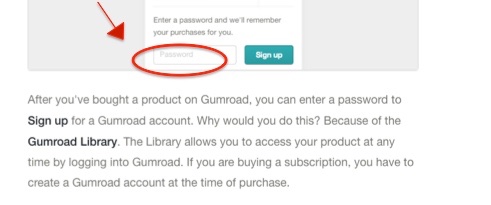
If you are on the iPhone with CrossCountry app installed, it will open the course
On a PC/macbook save the file (it will have an extension .xccourse) and then email it to the iPhone on which you have CrossCountry App installed
Now open it and enjoy
This video explains how to browse to listen and look at photos
Troubleshooting
You don't receive an email with the download file. You may have typed your email address incorrectly. Contact support@crosscountryapp.com
You just see a blank screen when you click Download. Try again, the gumroad server may be just a bit busy or your internet dropped out.
If still no luck contact support@crosscountryapp.com We will send you the file directly.
Not sure? Take a look at some virtual guided course walks free...
Click here for Fiona Hughes course
Sandy Lucas courses
"I slept much easier knowing I already had a glimpse of the course and got some really good tips about lines, what to look out for and the water option which I wouldn’t have realised!
We had a great run going double clear to take 2nd spot in the B division"